Git Branch 이름 변경하기
개인 광고 영역
이미 생성한 Branch가 아래와 같이 생성되어 있는 Branch의 이름을 변경하는 방법을 정리합니다.
이번 글은 AndroidStudio의 터미널에서 실행하면, 로컬에 브런치 파일이 다운로드한 상태여야 합니다.
(checkout as new local branch 상태에서 가능합니다.)
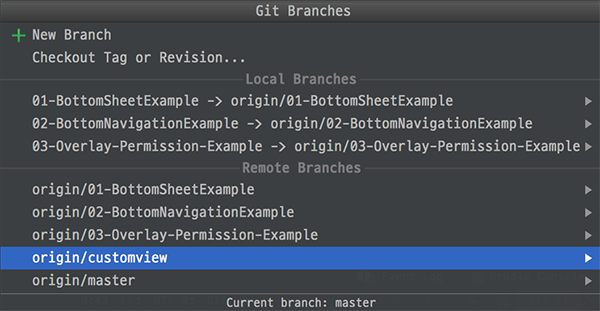
참고자료 - gist - lttlrck
이미 생성한 Branch의 이름은 다음의 명령을 통해서 변경이 가능합니다.
branch 이름 변경하기
먼저 local에 있는 branch의 이름을 변경합니다.
git branch -m의 명령어 뒤에 변경전_branch_name과 새로운_branch_name을 적고 엔터칩니다.
git branch -m 변경전_branch_name 새로운_branch_name
이전 branch 제거
변경하고, 이전 branch의 파일을 삭제합니다.
git push origin :삭제할 이전 브런치 이름으로 명령어를 실행합니다.
git push origin :old_branch
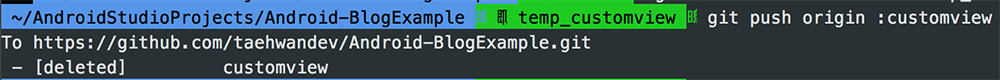
삭제가 완료되면 다음과 같이 확인이 가능합니다.
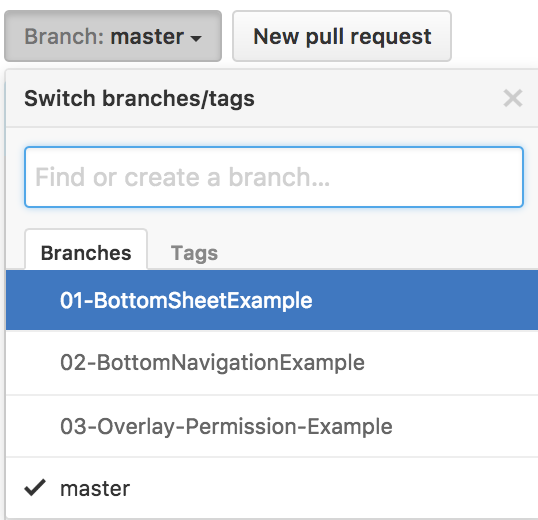
변경한 새로운 브런치를 업로드
브런치를 변경하였으니, 새로운 브런치를 업로드합니다.
git push --set-upstream origin 뒤에 new_branch를 push 합니다.
git push --set-upstream origin new_branch
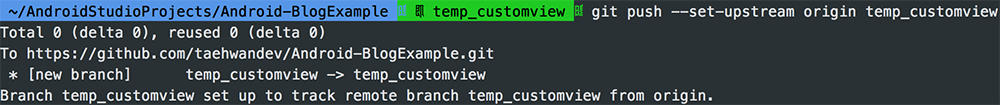
upstream이 완료되면 다음과 같이 추가 확인이 가능합니다.
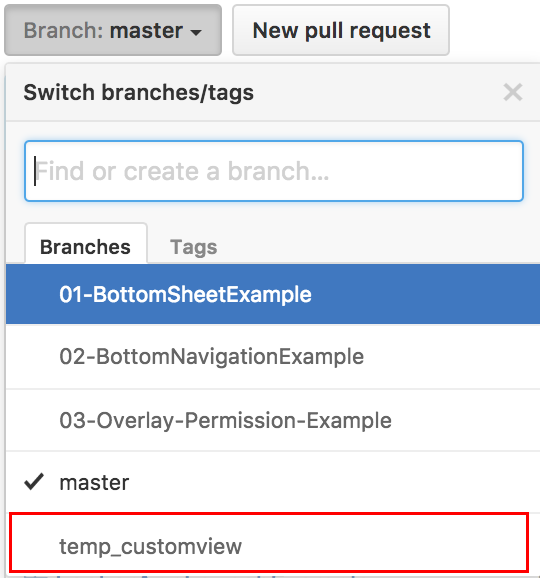
마무리
간단하게 GitHub의 branch 이름 변경하는 것을 정리하였습니다.
Android Studio에서 GitHub에 데이터를 공유하는 방법은 다음의 글을 참고하시면 되겠습니다.
Comments